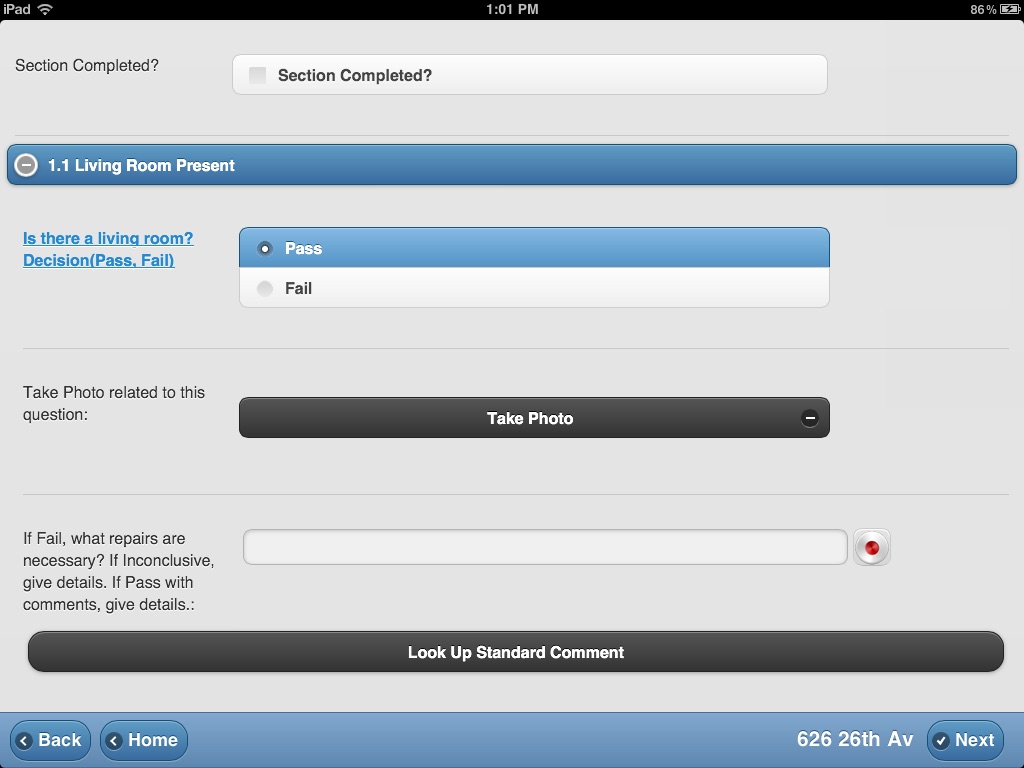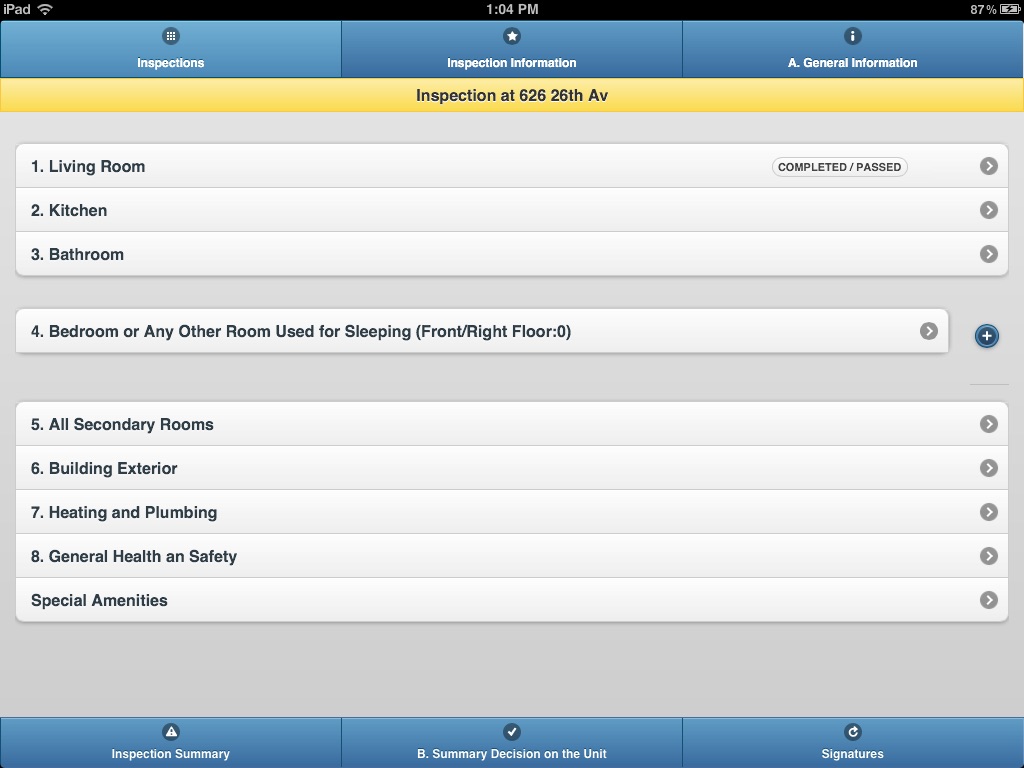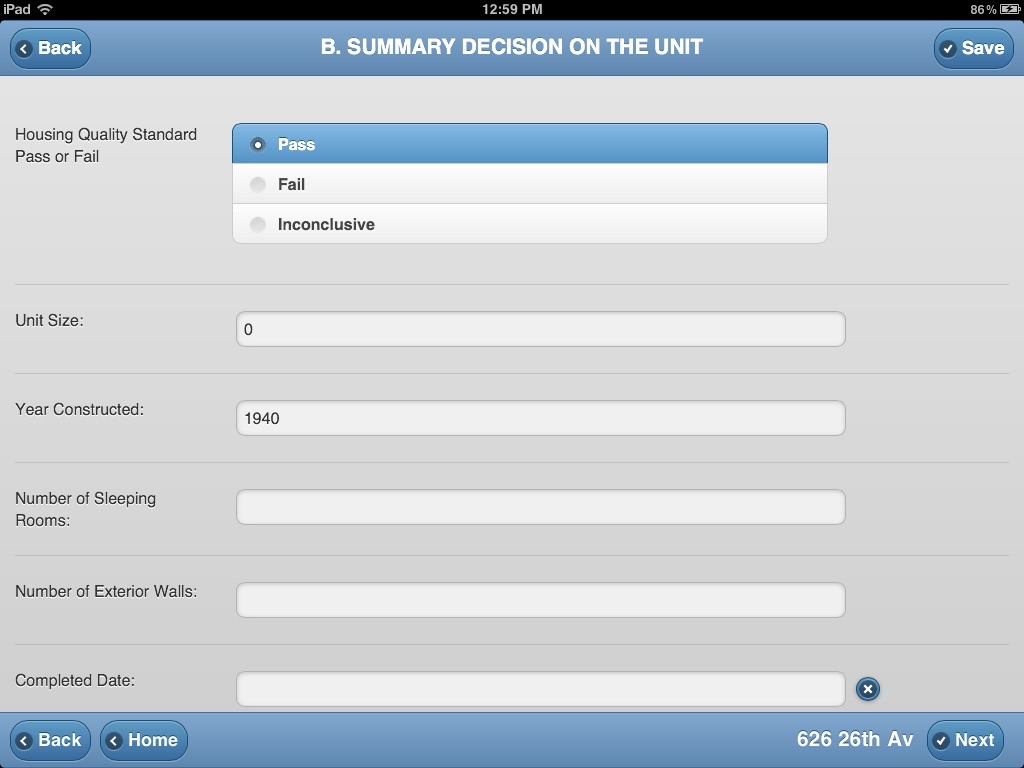iHQS Inspection app for iPhone and iPad
Developer: Gilson Software Solutions
First release : 17 Oct 2011
App size: 7.04 Mb
Gilson Software iHQS Inspection Module completely automates the inspection process from scheduling the inspection to sending out letters, voice recognition for comments and taking pictures.
Inspection:
Sorts inspection schedule on the tablet based on distance utilizing GPS location or by inspection date.
Built-in HUD 52580 HQS Checklist Form
GPS finder maps from the current location to the next inspection site and provides written directions.
Provides capability to add standard comments utilizing voice recognition that converts speech to text during inspection.
Quickly scroll to next room and passes room if there are no findings and signifies that room is passed or failed.
Automatically adds the number of bedrooms to inspections and/or inspector can add a room on the fly.
Also view owner and tenant data
Wireless Download/Upload schedule and inspection any time period
Add or reschedule inspections in the field
Provides the capability of electronic signature by the landlord and Tenant
Scheduling:
Now with, “iHQS Schedule Confirmation IVR” Owners are automatically called a specific number of days after you sent them a notification. This is performed via an auto voice attendant that will confirm the HQS Schedule date and time. This is similar functionality that doctors and dentists utilize in confirming their appointments.
Schedules HQS Inspections and produces notification and finding letters and notices that can be customized.
Built-in reminder functionality alerts inspectors when notifications need to be sent or follow-up is necessary for findings and sends reminders/notifications to caseworkers or specialists.
Schedule is color-coded based on the status of the inspection, yellow for notified, green for confirmed, red for findings and light green for completed.
Produces inspectors work plan for a year and then allows you to copy the plan from one year to the next utilizing the actual inspection/re-inspection dates.